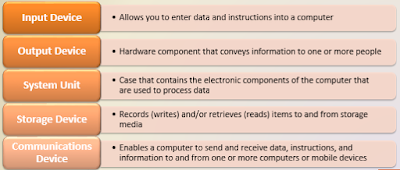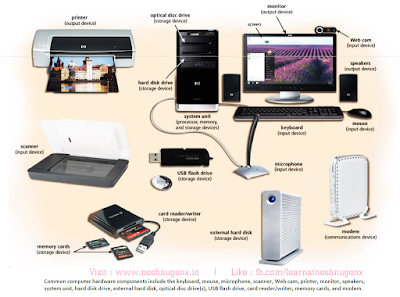-INPUT is any data and instructions entered into the memory of a computer.
What is Input?
Input instructions can be entered into the computer in the form of programs, commands, and user responses.
- A program is a series of related instructions that tells a computer what tasks to perform and how to perform them.
- Programs respond to commands that a user issues.
- A user response is an instruction a user issues by replying to a question displayed by a program
What are Input Devices?
An input devices is any hardware component that allows users to enter data and instructions into a computer.
The Example of input:-
- Keyboard
- Mouse
- Touch screen
- Pen input (Stylus, digital pen)
- Game controller
- Digital camera
Keyboard:-
A keyboard is an input device that contains keys users press to enter data and instructions into a computer.
An ergonomic keyword has a design that reduces the chance of wrist and hand injuries.
Ergonomics incorporates comfort, efficiency, and safety into the design of the workplace
MOUSE:-
A mouse is a pointing device that fits under the palm of your hand comfortably.
TOUCH SCREEN:-
A touch screen is a touch-sensitive display device.
PEN INPUT (Stylus, digital pen):-
With pen input, you touch a stylus or digital pen on a flat surface to write, draw, or make selections.
GAME CONTROLLERS:-
Video games and computer games use a Game controller as the input device that directs movements and actions of on-screen objects.example such as Gamepads, joystick and light gun.
DIGITAL CAMERA:-
A digital camera is a mobile device that allows users to take pictures and store them digitally.
VOICE INPUT:-
Audio input is the process of entering any sound into the computer.
- Speech
- Music
- Sound Effects
-Music production software allows users to record compose, mix and edit music and sounds.
-Video input is the process of capturing full-motion images and storing them on a computer's storage medium.
-A Web cam is a type of digital video camera that enables a user to capture video and still images, send email and broadcast live.
-A video conference is a meeting between two or more geographically separated people.
SCANNERS AND READING DEVICES:-
- Flatbed
- Pen or handheld
- sheet-fed
- Drum
Optical character recognition (OCR) involves reading characters from ordinary documents
-A tTurnaround document is a document you return to the company that creates and sends it.
-A bar code reader, also called a bar code scanner user laser beams to read bar codes.