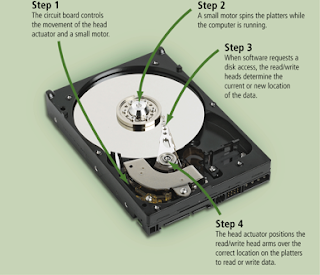Chapter 14:- Enterprise Computing
Enterprise computing is a buzzword that refers to business-oriented information technology that is critical to a company's operations. It involves the use of computers in networks such as LANs and WANs (Wide Area Network), or a series of interconnected networks that encompasses a variety od different operating systems, protocols and network architectures.
Types of enterprises:-
1) Retail
2) Manufacturing
3) Service
4) Wholesale
5) Government
6) Educational
7) Transportation
The common categories in an enterprise are:-
1) Executive management.
2) Middle management.
3) Operational management.
4) Non-management employess.
-Enterprise information is the information gathered in the ongoing operations of an enterprise-sized organization. For example, Business intelligence, Business process management, and Business process automation. Resources will be managed by managers by Planning, Organising, Leading, and Controlling.
-The information system is a set of hardware, software, data, people and procedures that work together to produce information.
Functional units within an enterprise:-
1)-Accounting software manages the everyday transaction.
2)-Billing software helps the company reconcile purchases with customer payments.
3)-The financial software helps managers budget, forecast, and analyze.
1)-Human resources information system (HRIS) manages one or more human resources functions.
2)-Employee relationship management systems manage communication between employees and the business.
- Engineering or Product Development
1)-Computer-aided design (CAD) uses a computer and special software to aid in engineering, drafting, and design.
2)-Computer-aided engineering (CAE) uses computers to test product designs
1)-Computer-aided manufacturing (CAM) is the use of computers to control production equipment.
2)-Computer-integrated manufacturing (CIM) uses the computer to integrated the many different operations of the manufacturing process.
3)-Material Requirements Planning (MRP) uses software to help monitor and control processes related to production.
4)-Manufacturing Resource Planning II (MRP II) is an extension of MRP and also includes software helps in scheduling
5)-Quality control system helps an organization maintain or improve the quality of its products or services.
1)-Marketing information system serves as a central repository for the tasks of a marketing department.
1)-Sales force automation (SFA) software equips traveling salespeople with the electronic tools they need to be more productive.
1)-Distribution system provide forecasting for inventory control, manage and track shipping of products and provide information and analysis on inventory in a warehouse.
1)-Customer interaction management (CIM) software manages the day-to-day interactions with customers.
1)-Makes technology decisions for the enterprise in the case like whether to build or buy new information system and when a computer or information system has outlived its useful life.
2)-Web Site Management Programs- collect data designed to help organizations make informed decisions regarding their Web presence.
3)-Office Information System (OIS)- oriented to word processing, electronic mail, and other similar office functions.
4)-Transaction Processing System (TPS)- for business transactions involving the collection, modification, and retrieval of all transaction data.
5)-Management Information System (MIS)- focuses on management of information systems to provide efficiency and effectiveness of strategic decision making.
6)-Decision Support System (DSS)- a set of related computer programs and data required to assists with analysis and decision making within an organization.
7)-Expert System- a piece of software programmed using artificial intelligence. It uses the database of expert knowledge to offer advice or make the decision. For example, it is the help button found in our operating system.
8)-Integrated Information System (IIS)- an array of multiple information sets linked together in an organized way. This contains three processes:-
-Customer relationship management manages information about customers, interactions with customers, past purchases, and interests.
-Enterprise resource planning provides centralized, integrated software to help manage and coordinate ongoing activities.
-Content management systems are information systems that combine database, software, and procedures.
Enterprise-wide Technologies and Methodologies:-
-Portal is a collection of links, content, and services presented on a web page that is interesting for a particular job function.
-Data warehouse is a huge database that stores and manages the data required to analyze historical and current transactions.
-EDI (Electronic Data Interchange) is set of standards that control the transfer of business data and information among computers both within and among enterprises.
-Extranet is the portion of a company's network that allows customers or suppliers of a company to access parts of an enterprise's intranet.
-Web Services allows business to create products and B2B interactions over the internet.
-Document management system (DMS) allows for storage and management of a company's documents.
-Workflow is a defined the process that identifies the specific set of steps involved in completing a particular project or business process.
-Virtual Private Network allows customers or vendors to connect to company network server in a private network connection.
-Virtualization is the practice of sharing or pooling computing resources.
1) Server virtualisation - physical server can be divided into many virtual servers.
2) Storage virtualisation - single logical storage device can be created from many physical storage devices
-Cloud computing is an internet service that provides computing needs to computer users.
1) Grid computing combines many servers and/or personal computers on a network to act as one large computer.
Types of E-commerce:
1) E-retail- occurs when retailers use the Web to sell their products or services.
2) Finance- financial tools such as online banking and online trading services are provided.
3) Travel- travel related services like airline reservations, destinations are provided.
4) Entertainment and Media- entertainment and media such as video, audio or games are provided.
5) Health- health related services or information are provided.
-Enterprise hardware allows large organizations to manage and store information and data using devices geared for:-
- Heavy use
- Maximum availability
- Maximum efficiency
-RAID duplicates data and implements duplication in different ways.
-Network attached storage (NAS) is a server that provides storage to users and information systems attached to the network.
-Storage area network (SAN) is a high-speed network that provides storage to other servers to which it is attached.
-Enterprise storage system is a strategy that focuses on the availability, protection, organization, and backup of storage in a company.
-Blade server packs a complete computer server on a single card (called a blade) rather than a system unit. The individual blades insert in a blade server chassis.
-Thin client is a small terminal like computer that mostly relies on a server for data storage and processing is usually done on a server.
-High-availability system continues running and performing tasks for at least 99 percent of the time
-Scalability is a measure of how well computer hardware, software, or an information system can grow to meet increasing performance demands.
-Interoperability is the ability of an information system to share information with other information systems within an enterprise.
-Disaster recovery plan is a written plan describing the steps a company would take to restore computer operations in the event of a disaster. contains four major components:-
- Emergency plan
- Backup plan
- Recovery plan
- Test plan